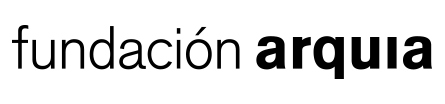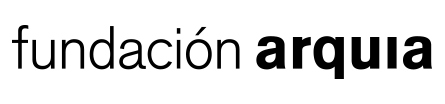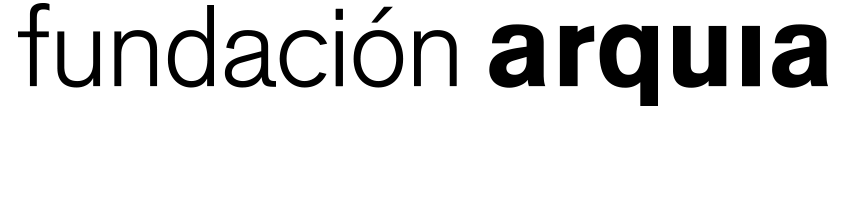Professional Directory
The Professional Directory presents professional profiles managed by the user via their private area. All information displayed in the professional profiles is defined in the CV management section.
The Gallery of Professionals displays a random selection of professional profiles registered in our database, determined by the Math Random system. Each time the website is accessed or refreshed, the gallery is updated and shows a new selection.
Search for professionals
The Foundation's website features a search engine to search in the professional directory, which can filter according to specific criteria and quickly and efficiently locate the professional profile of the student, architect, company, studio or institution that best suits your needs.
Register in the Directory
Registration in the Professional Directory is reserved for architecture students, architects, studios and architecture firms, as well as institutions.
If you would like to join the Professional Directory, you can access the registration form via the link that you will find at the bottom of the page or via 'Register' on the side menu of the page.
Once you have registered as a user of the AF platform, go to the 'Profiles' section in the user area of your private area, where you can create your professional, company or institution profile in just a few minutes.
More information on professional profiles
Complete the information for your professional profile with your career accomplishments. To do so, go to the 'Accomplishments' section of your private area and quickly attach the information about your work and activities in an attractive format.
More information about Accomplishments
Note: The Foundation is not responsible for the accuracy of the information provided by users for their professional profiles in the professional directory.